
Summer Reading Registration
Summer Reading Registration
These registration instructions are for the Pre-K (ages 3-5) and the Chidren's (ages 5-12) programs. The adult and teen programs are through the library system. Please register for them here. (Make sure to click on the tab for the program you want.)
How to register for the Pre-K and Children's Programs:
In order to provide a safe and interactive family experience, parental registration and consent are required. You will only need to do this for the first child you register.
When you register, you'll be creating a family page. You’ll be able to access the dashboard of all children you’ve registered from here. Please note that even if you’ve registered for the adult program from the library system you’ll still need to register here.
Registering child #1:
Click here then click "Myself". ("Myself" refers to your child but you will also be registering yourself for the family page. "Myself and Children" would register both you and your kids for a program but the adult program is through the library system.)
Select age of child #1 from the drop down menu.
If you are registering a 5 year old you’ll be asked to select a program from another drop down menu. Otherwise, your child will automatically be placed in the right one for his or her age group.
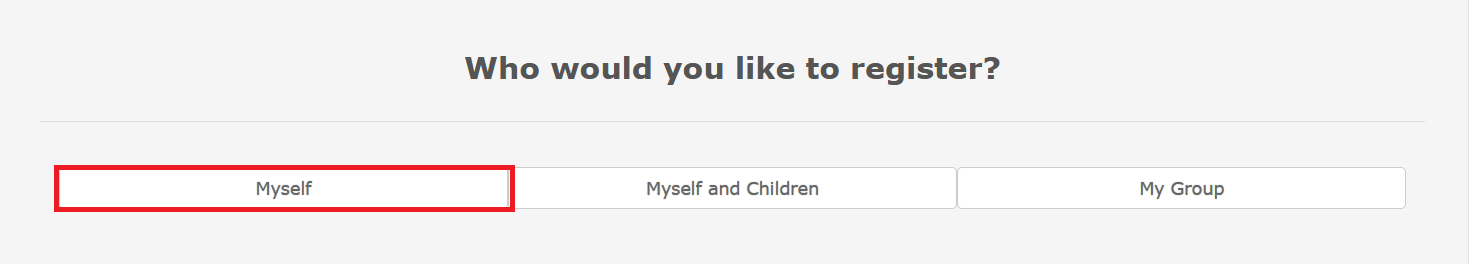
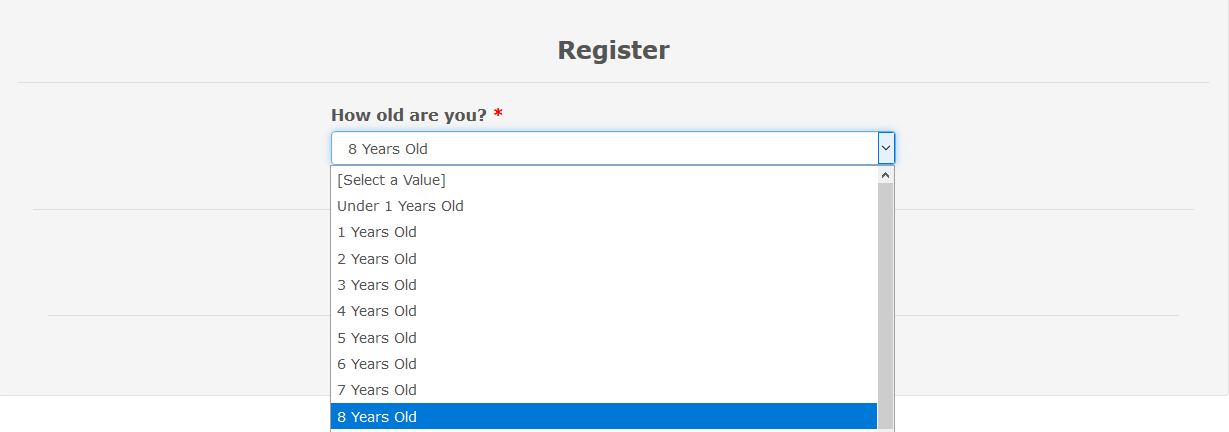
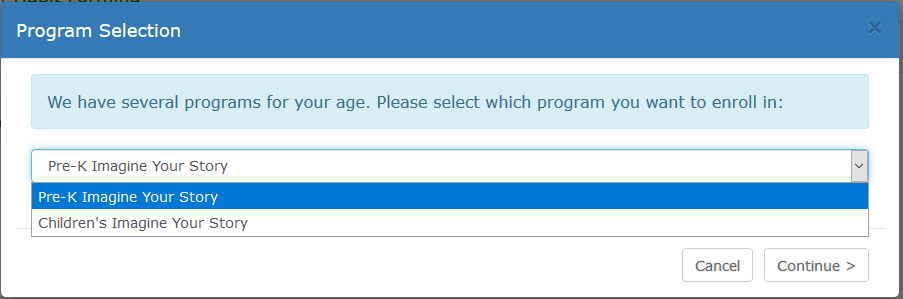
Enter child’s first and last name.
Please use your email address in the next box unless your child has his or her own email account.
Enter your email address next. This will be used to get your permission for your child to participate in the program. You will receive an email from SRP Webmaster 2 with the subject “Reading Program-Child Account Activation” The activation link is safe to click. The only information we require is your child’s first and last name. READsquared Privacy Policy
Enter a user name and password for your child.
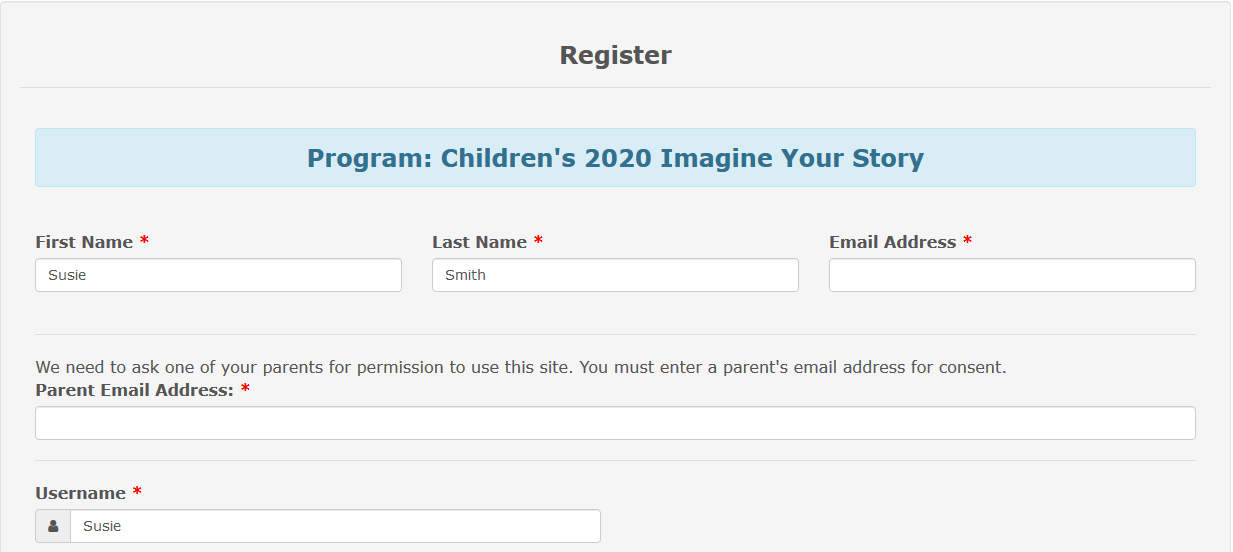
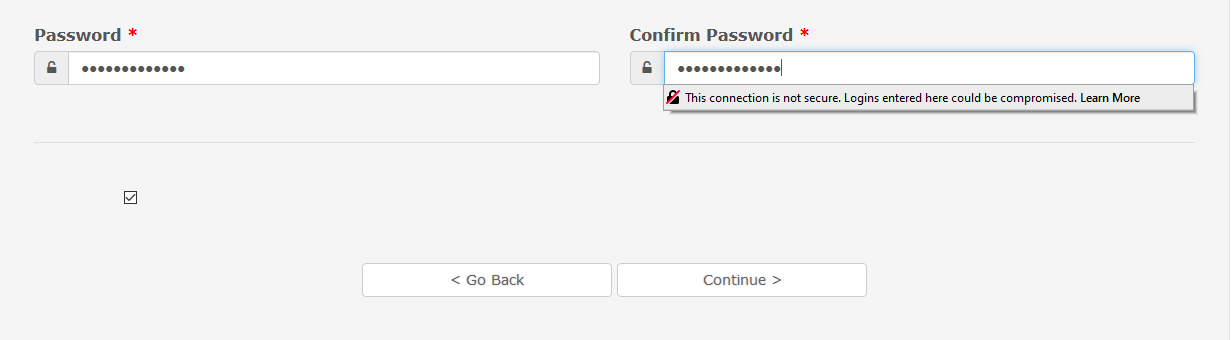
Enter your information on this screen.
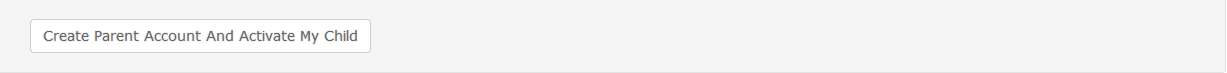
This is your family page. If you have another child to register click the “Add Child Account” button.
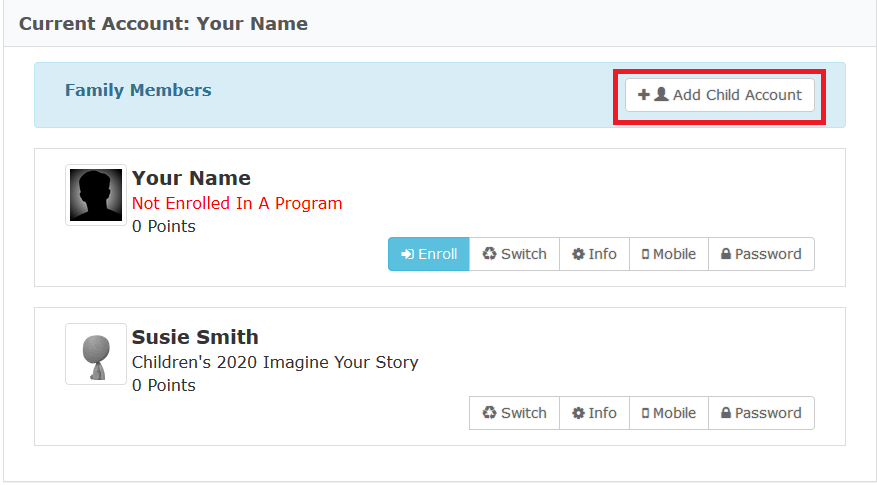
Enter your child's information. A user name and password is not required if you plan to access your child's account from your family page. If your child is old enough to login to his or her dashboard on their own or if you prefer to go to their dashboard without logging in to your family page select a user name and password.
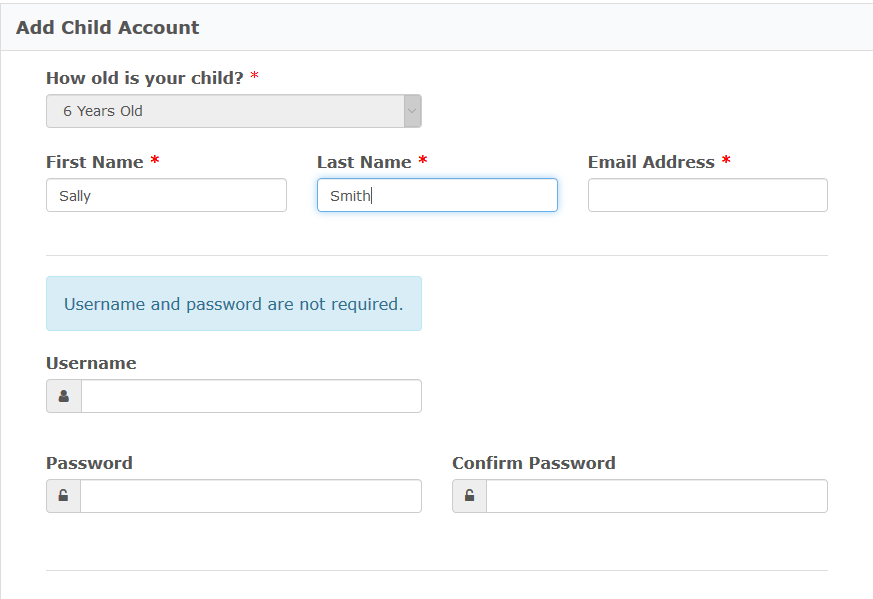
Click “Continue”. You’ll be taken back to your family account where you can continue to add children if needed.
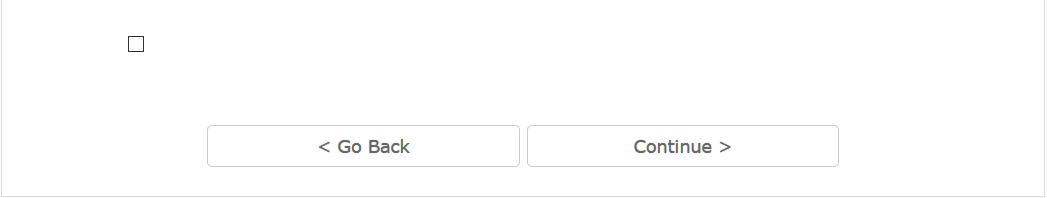
Congratulations! You're registered. We promise that the program will be lots of fun now that you are done!
Click here to go to the READsquared homepage. You can enter your user name and password to log into your family page and access the dashboard for each account you’ve created. Or you, or your older child, can simply login with their user name and password and go directly to their dashboard.
What's a dashboard? It's the starting point for logging reading minutes and all the other activities offered by READsquared. Our prize program only requires that reading minutes be logged but we hope your family will enjoy all the activities you’ll discover!
Find this link on our website homepage and Summer Reading pages.
